Photo editing, digital fun with different softwares…
I’m still hooked! 🙂
I had a goal for the weekend – to play with layers, to understand how they work.
Boy, that was hard but finally learned my first lesson.
It all started with this picture

This I made with LIVEBRUSH

I took this rose picture ages ago – I added it on top of the first picture…

I played little bit more with LIVEBRUSH

I moved the picture to PAINT.NET
But I had a problem…

I didn’t know what to do with this area…
I made a mistake in the beginning and thought I could fix it but no…

Only option was to crop it! 🙂
I use PhotoScape for editing my photos.
I use SumoPaint, Paint.net, LIVEBRUSH to get all the nice digital effects…
•
Here’s a video how LIVEBRUSH works…
Any questions? 🙂
0 thoughts on “photo editing – digital fun…”
you amaze me…
🙂
I enjoy your photos… they are truly a work of art!
Oh Sue I missed you!
I hope your mother’s okay and you have free time, just for yourself every now and then…
Take care!
Maybe next week I will have my life sorted that way that I can sit and practice … thanks for the inspiration!
No worries…I warn you: time consuming, addicting! 🙂
Lovely, I would love to learn some of these techniques soon..
I remember the list you wrote – you will not have time to learn this if you want to do all listed ones too… 🙂
Digital fun is really time consuming – but fun! and relaxing!
Oh wow you did well – working with layers folds my brain into painful little origami shapes.
autch, I know that origami feeling – had it today but now my brain is okay…(as it can be) 🙂
Great job on your layer exploration! Think of the endless possibilities! The computer, when used correctly, can open up great new frontiers.
Endless…no…you must be joking!? 🙂 Seriously. You’re right. Little bit or less this or that, grey, black or nothing. Smudge, erase or what…:)
Hei, tuota täytyy kokeilla! Hienon setin sait aikaiseksi. Luovuutta pullollaan.
Siita vaan! Hauskaa ja rentouttavaa puuhaa…Kiva kun kavit. Kohta on marraskuu – alkaako selatys? 🙂
Cool toys and a darn cool result 😀
I had fun playing with different tools…learning continues! 🙂
Execllent!
Thanks Dan!
This makes me want a new camera. 🙂 I have one that’s old and crappy and takes lousy pictures. I love what you did with the image, very different and very pretty.
I agree. You need a good camera – to take more pics of Berta! LOL!
I have Canon G9 and I love it. My other camera D50 is too heavy to carry in my bag where ever I go but of course that’s A camera… 🙂
Interesting!! I lack the patience to learn how to use all these tools, hoestly. That’s why I’ve fallen in love with my PicNic tool on Flickr! 😀 Whenever a photo needs a bit more of work, then I ask hubbie to do his magic with PS, but not me…. hehe
I don’t have patience but I’m curious and stubborn when I want to learn something! 🙂
It’s more willpower than patience 🙂
But. Painting, drawing, playing is very relaxing…and digital playing is great – just undo, ctrl+Z, a lot! 🙂
I normally do a lot of work editing my photos, but layers for example, are still a mystery to me! 😀 And I do a lot of ctrl+Z !!!! 😀
I don’t! 🙂 Maybe I add contrast, sharpness etc. but most of my pictures are as taken. Of course I play every now and then but mostly my pics are ‘natural’. 🙂
I would think another option would be the undo button. Some programs let you undo many steps back. But if you transferred the problem area into a another program and did more work to it, you would need to undo things back in the first program.
Hi I have not been over here lately. Limited blogging time vs. real life things. Since you are on a different time zone (same as London or Paris?) I’ll let you in an upcoming surprise on my blog. On Wednesday (don’t know what time but I suspect morning New York time) a post of my will be the guest post on another blog. http://eternallizdom.blogspot.com/
I see you button on the sidebar but you didn’t add the textbox to grab the code
Ctrl+Z is VERY familiar! 🙂
This was a process. Learning process.
I tried to get the code, no luck. You can right click it – you should get what you need…If not let me know!
London is one hour ahead of Casablanca…
Mulla on PHotoShop,ollut jo parisen vuotta,mutta koneeni on nykyään niin hidas ,että jumittuu heti jos laitan sen päälle.Enkä ole harjoitellut sillä,joten en osaa edes noita layersejä tehdä.Pitäisi hankkia uusi kone,jotta pääsisi kunnolla harjoittelemaan…
PS on turhan kallis aloittelijalle kuten mina. Jos taidot kehittyvat ja intoa riittaa saatan sijoittaa PS:iin mutta toistaiseksi mainitsemani tyokalut riittavat vallan hyvin.